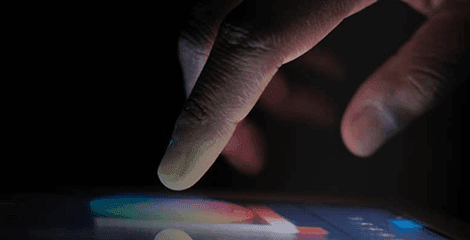Summary
Understand what business process automation is, and how it can make your business agile.
Read time: 8 minutes
Businesses today must do more with less.
Business process automation makes it possible to get more done by reducing manual tasks and menial work that must be done but take time.
And businesses that implement process automation solutions cut costs, increase efficiency, empower employees, and improve their agility.
Today, nothing could be more critical for success.
This article defines business process automation, why companies embrace it now more than ever before, and how you can implement it in your organization.
Benefits of business process automation
Business process automation makes it possible for you to:
Accelerate the speed that work gets done
Empower remote work by creating digital workflows
Focus on strategic, rather than menial, tasks
The benefits themselves go much further. Here are five to consider:
1 - Increased customer satisfaction.
Streamlined operations make it possible for your team to process requests faster. Information and data can be retrieved more quickly too. You will deliver a higher quality of service as your people focus more on servicing the customer than capturing and recording data and moving paper. In short, you can respond to customer and business needs faster, making you more agile and more competitive.
2 - Improved employee satisfaction.
Automation removes much of the frustration related to paper-based and manual workflows. It also increases employee productivity by eliminating repetitive, manual tasks. As employees get more done, there’s a greater sense of satisfaction that, in its own way, drives greater productivity and an even greater sense of satisfaction.
Plus, once captured and stored digitally, documents can be recovered right from the employee’s desk. There’s no more getting up to go to the file cabinet to retrieve paper files.
For example, Ricoh’s Smart Integration solution, paired with one of its MFPs, enables push-button workflows. Set the paper documents in the document feeder and select the designated workflow button. The document is scanned and moved into the location where an employee can easily start the next step, even if the employee is located in a different office or home office.
With advanced indexing technology like that in DocuWare, data can be captured automatically from predefined documents like AP/AR or purchase orders. This data can be applied to the document as searchable “tags” or index fields. Based on the information, such as “ABC, Inc.,” the document can be classified, sorted, and routed to the correct manager for approval. Rules and conditions can be established with alerts sent to appropriate individuals at each stage of the process to keep it moving.
And the information remains secured throughout the entire journey, protecting customer privacy and meeting compliance requirements.
5 - Sustainability goals achieved.
Eliminating paper-based processes does more than reduce manual work, save time, and boost productivity. It also eliminates paper usage, supporting your sustainability goals.
In fact, today, you can eliminate paper right from the start with e-forms. Customers, employees, and job applicants can complete traditional paper forms on a tablet or online, creating an audit trail. And once completed, the form’s data is captured and stored in a centralized repository. If a workflow is needed, it can be immediately started.
Everyone gets more done, faster, and in an eco-friendly way.
4 features of business process automation
In our experience, every business has unique needs, yet many of the processes are very similar. Ideally, you would want a customized business process automation plan to address your specific situation. Regardless of what your plan looks like, you can expect:
Enhanced access and agility
Today, most business process automation tools are cloud-based, meaning your information is stored in a centralized and secured location. This makes accessing your documents and data simpler, as you can get it anytime you need it, whether your team is in-office or working remotely.
Better insight
As visibility increases, you'll be able to collect data and see where bottlenecks or gaps occur in your processes. You'll also gain insights to predict and prevent future obstacles.
Improved transparency
Automated business process tools allow you to track and monitor projects in real-time, which increases visibility and accountability through each stage of the process.
Reporting and compliance
A significant advantage of business process automation is that every action gets documented, which offers an audit trail for compliance regulations like HIPAA, GDPR, and Sarbanes-Oxley.
An example of business process automation in practice
Almost any process can be automated today. Let’s take a closer look at one popular process many businesses have automated: employee onboarding.
Your HR team recently interviewed the perfect candidate who has just accepted your offer. Now information collection begins.
Recommended for you
What is enterprise content management
Explore how ECM systems can enhance collaboration, secure information, and boost productivity for businesses of all sizes. Learn about its components.
What is a Document Management System?
Document management systems are computer systems that track, store, & manage electronic documents & data. Learn how a DMS can help businesses.
Grey Bruce Health Services pharmacy goes digital
See how Ricoh's Pharmacy Order Manager Solution transformed the pharmacy workflow and medication order management at Grey Bruce Health Services.