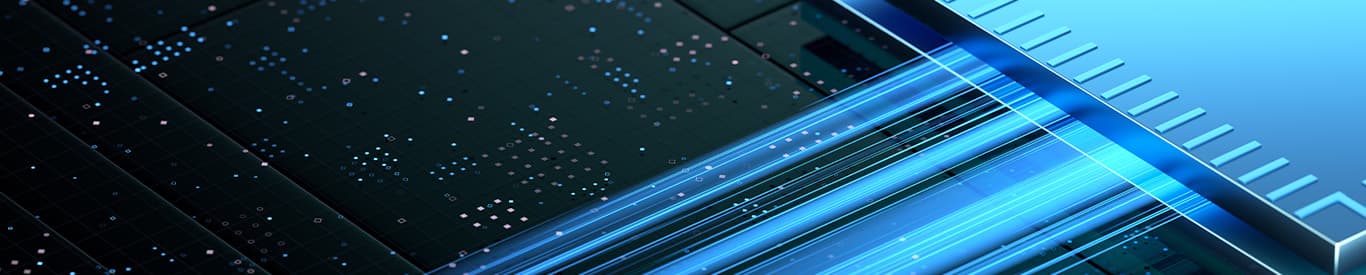Summary
Discover the definition, benefits, and approaches of IT Asset Management.
Read time: 4 minutes
ITAM, or IT Asset Management, is the practice of intelligently tracking the investments businesses make in technology from purchase to end of life.
The International Association of IT Asset Managers (IAITAM) defines IT Asset Management (ITAM) as “a set of business practices that incorporates IT assets across the business units within the organization. It joins the financial, inventory, contractual and risk management responsibilities to manage the overall life cycle of these assets including tactical and strategic decision making.”¹
In short, it means all the hardware, software applications, licenses, and other technology assets owned by an organization are accounted for and are being used, maintained, and upgraded as needed. ITAM is almost equally about what is not being used or no longer needed to reduce expenses and ensure employees are using the most current solutions.
IT asset management is important to businesses of all sizes. In this article, we define what constitutes an IT asset, explore the importance and benefits, the IT asset lifecycle, and why you might need asset management software to assist you in staying on top of your IT infrastructure.
What is an IT Asset?
Let’s define what we’re talking about here. An IT asset can be many things, tangible and intangible.
Tangible assets include desktop computers and monitors, smartphones, laptops, network servers, and VoIP telephone systems are certainly tangible IT assets, as are the printers, copiers, and scanners that create and manage hardcopy information.
Intangible assets are the software applications, user licenses, patches and security updates, and network/cloud connectivity resources running inside all those devices – effectively, all the company-owned data management systems and resources employees can access to make business decisions.
The Benefits of IT Asset Management
An effective asset management solution will do more than inventory your IT hardware and software license commitments. It can:
Optimize costs. Help make more informed future purchasing decisions by monitoring the performance of current equipment and solutions.
Ensure business continuity in the event of a disaster. ITAM data can be used to build redundancy before an event and identify and reconstruct missing assets afterwards.
Manage license and subscription compliance. Know exactly what you are paying for, when licenses expire, and suspend assets and services you are still paying for but no longer need.
Simplify standardization on an approved product, platform, or application. Eliminating incompatible or undesired assets will reduce support headaches and costs, as IT staff are not trying to troubleshoot unfamiliar solutions.
Lower total cost of asset ownership. Adherence to recommended maintenance and support schedules will extend the life of assets.
ITAM helps control wasteful spending on “shadow IT”, minimizing redundant equipment, software applications, and licenses purchased without IT approval.
What is the IT Asset Lifecycle?
Most IT assets have a limited shelf life. A new server with a more powerful CPU, a faster printer, or updated software applications are constantly being installed. Software licenses expire, equipment requires scheduled maintenance, and proprietary apps are retired. Everything has a lifecycle, and companies need a system to guide their IT evolution.
An asset lifecycle management plan should cover the following:
Planning. What IT assets are needed in the organization, and how will they be budgeted? Cost justification may be required.
Acquisition. What processes are in place to procure needed assets? Will you purchase, lease, or license them? Are buyers empowered to make decisions?
Deployment. How will the assets be installed? Will it change established processes or integrate with other components? Will employee training be necessary?
Maintenance. What is the plan to carry out scheduled maintenance, repairs, or upgrades? Who is responsible for implementing or calling for support when needed?
Retirement. When do the leases end and when do the licenses expire on every piece of equipment or software title across the company? Is your IT staff instantly ready to replace outdated solutions and initiate new support agreements?
These questions must be considered when building an asset lifecycle management plan.
Related content
Why Use IT Asset Management Software?
If you’re a startup or a small business, manually tracking company IT assets internally is possible, but it’s probably not the best use of your time. Your efforts are better spent focusing on building the business, not handling the minutia of asset management. As the business grows, it will eventually become too much to handle without a salaried employee to manage the task.
Mid-sized businesses and large enterprises have too many devices, software titles, and licenses to manage manually. It can be a huge undertaking to ensure that all 3rd party software apps used throughout the organization are in compliance with licensing agreements, and that all the printers and copiers receive scheduled maintenance and supplies on time.
It requires a lot of staff resources to manage all that with a spreadsheet.
An automated asset management tool relieves business owners and IT personnel the burden of tracking IT assets in every form. It discovers and inventories all devices in use at an organization, identifies where these assets are located, performs software license management, patch and version management, and can schedule maintenance for hardware assets. By tracking the age and calculating the depreciation of assets, ITAM can improve a company’s bottom line by making proper decisions on when to retire assets.
Related content
Article: Change management and the 3 most common change management problems
How to implement an IT Asset Management system in your organization
The first step for any organization is to commit to the practice. Part of this first step involves designating areas of responsibility. Who will ultimately be responsible (accountable)?
That individual will need to determine how best to do it. As noted above, IT asset management tools can save a lot of time over using a spreadsheet. The challenge for many organizations, however, is having the resources – both in terms of staffing and budget – to implement a new system.
Today, many organizations are turning to third-party IT management services partners to assist with the asset management. These IT managed services companies often have the application and the staff practiced in asset management for a fee that is comparable (or even less) than doing it in-house. For example, our Ricoh IT services professionals do this for many companies.
If you’d like to learn more about what an IT asset management partner engagement might look like in your business, talk to one of our team members.
Recommended for you
4 signs you've outgrown your IT support provider
More than ever, you need your IT support provider to keep you connected and competitive. Here are 4 signs you may have outgrown their services.
IT transformation expands digital operations
The Epilepsy Foundation automates and improves internal processes and hardens its security posture while reducing costs.
What is Shadow IT? The Risks, Costs & Benefits
Shadow IT brings a lot of risk to organizations of every size. It also offers potential benefits. This article shares how to make it work for you.